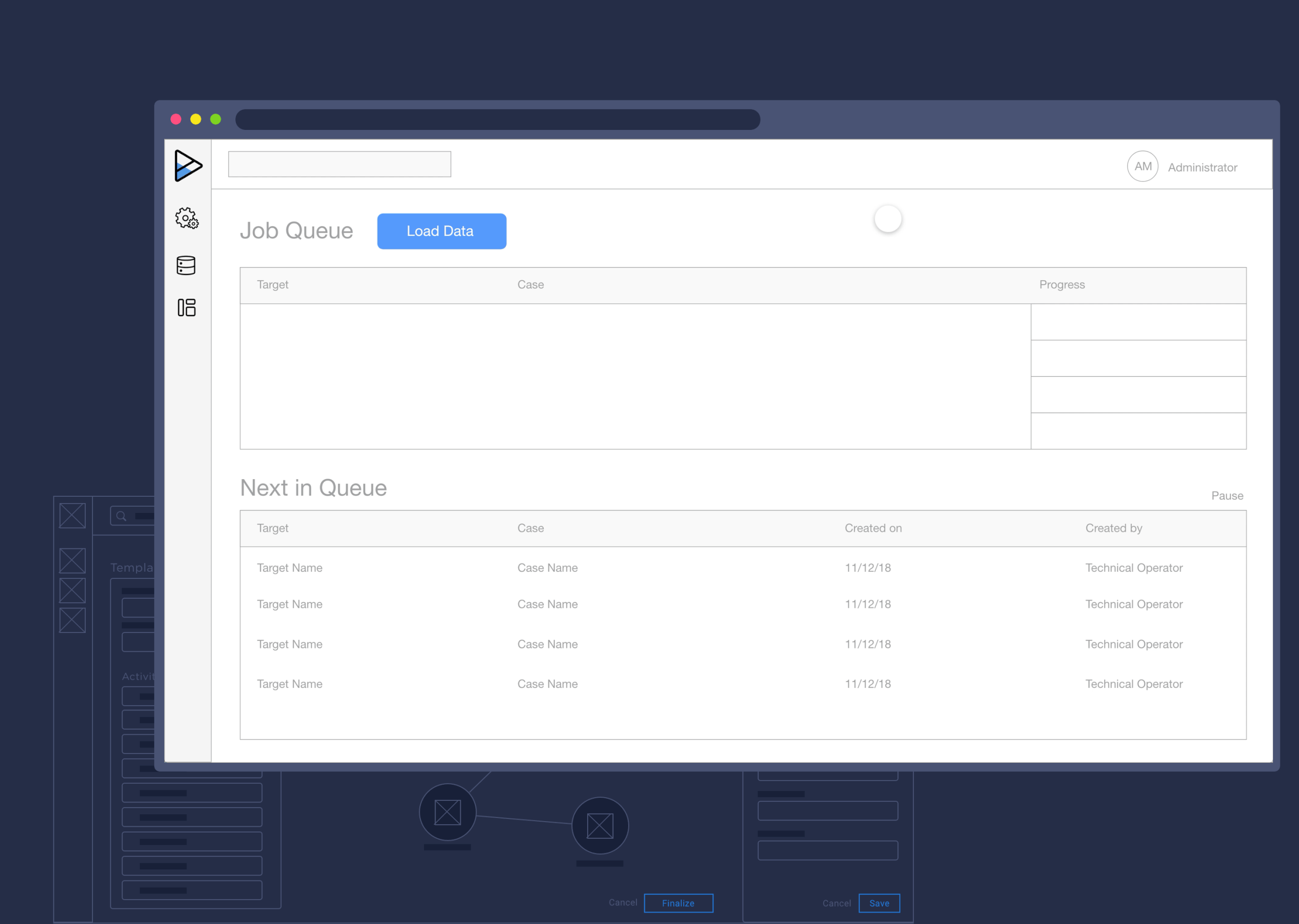UX Case Study
Template Creator - Nuix Processing
Introduction
Nuix processing is one of 6 key web-based litigation software products that Nuix offers to customers. It is essential in the process of vetting massive amounts of data found on external and SSD hard drives. By using the Nuix engine, Nuix Processing can ingestion copious amounts of data to organize and categorize data to pass on to other litigation professionals to present evidence against personnel that are being considered insider threats.
Pain points of the experience
Users are currently only able to run a workflow template that is defined by the system.
This template sometimes doesn’t meet the needs of users.
Users do not have enough customizability to run unique workflows.
Users are still using “Legacy” products over this product because of the lack of customizability.
Challenges to success
Incorporating needed functionality to retire legacy product.
Integrating external graph API .
Keeping consistent UX behavior and experience to match sister product that is already utilizing external graph API.
Business Value
Create customized workflow templates to meet the needs of user operations that are both highly flexible and visually intuitive.
Project goals
Bring new functionality that allows users to create customized templates to maximize workflows, allowing for a more automated workflow. Let the user see high-level progress of currently processing jobs. This new feature also will need to fit into the current experience and needs to visually match the rest of the application.
User Personas
Customer Empathy Map
Showing empathy toward the user is important. This gives us insight into what the user is thinking of and struggling with, within the current product experience.
Customer journey map
Showing the customer journey gives us a view into the user’s touchpoints in our application and their struggles at different parts of the current experience. This data was driven by multiple usability sessions and user surveys, one session being the 2017 Nuix User Exchange.
Where does this belong?
Processing is a small but powerful Nuix web application. So figuring out where the template creator fit within the application’s architecture wasn’t difficult but I needed to make sure the navigation would operate the same way as Nuix’s other web applications for a consistent user experience.
Wireframe prototype
Wireframes were started in the early stages of the development of the feature, they were revised and reiterated multiple times with the product manager and development team.
The Solutions
Meet the Creator
The template creator was the highlight of this release. This gave the user the option to create non-linear workflows and allowed the creation of unique workflows that would resolve current pain points like better job automation. This also gave the user the opportunity to ingest data into multiple projects at once.
An Updated Job Queue
The job queue was updated to accommodate new information from the template creator. This gives the user precise feedback about the currently running jobs and what part of the template is currently being processed. It also allows for multiple jobs to be processed at once!
Ability to analyze processed jobs
A processed jobs repository was added so that the user could easily reference older jobs. This lets the user see which jobs ran successfully or failed, and then investigate why.
More Analytics
The engine resources page was also added to give the user more insight into what servers they currently have access to. This gave the user analytical information like CPU load, memory usage, available worker counts, and much more.
Nuix Design system
These are just some of the newer components that were created out of the new feature. Nuix has a common component library that is always growing. These components were added and are now available to be used by other Nuix web products
Project Summary
For most projects I have worked on I can honestly say I have had some understanding of the content from the start. This project was the exception. I had a VERY BASIC understanding of data ingestion workflows and their lingo processes and associated content. So let me say, the initial phases of planning and research were not the easiest. I had a lot to learn and needed to learn fast so that I could truly understand the right flow and structure of content. This was all time-sensitive. I had a fantastic product manager and back-end developers that helped grow my understanding of this topic and of course my fellow UX team that was there with feedback during the whole agile process. But towards the end, I wove together a complex but extremely versatile environment that was able to accommodate the varying types of workflow requirements Nuix promised to deliver to its users.