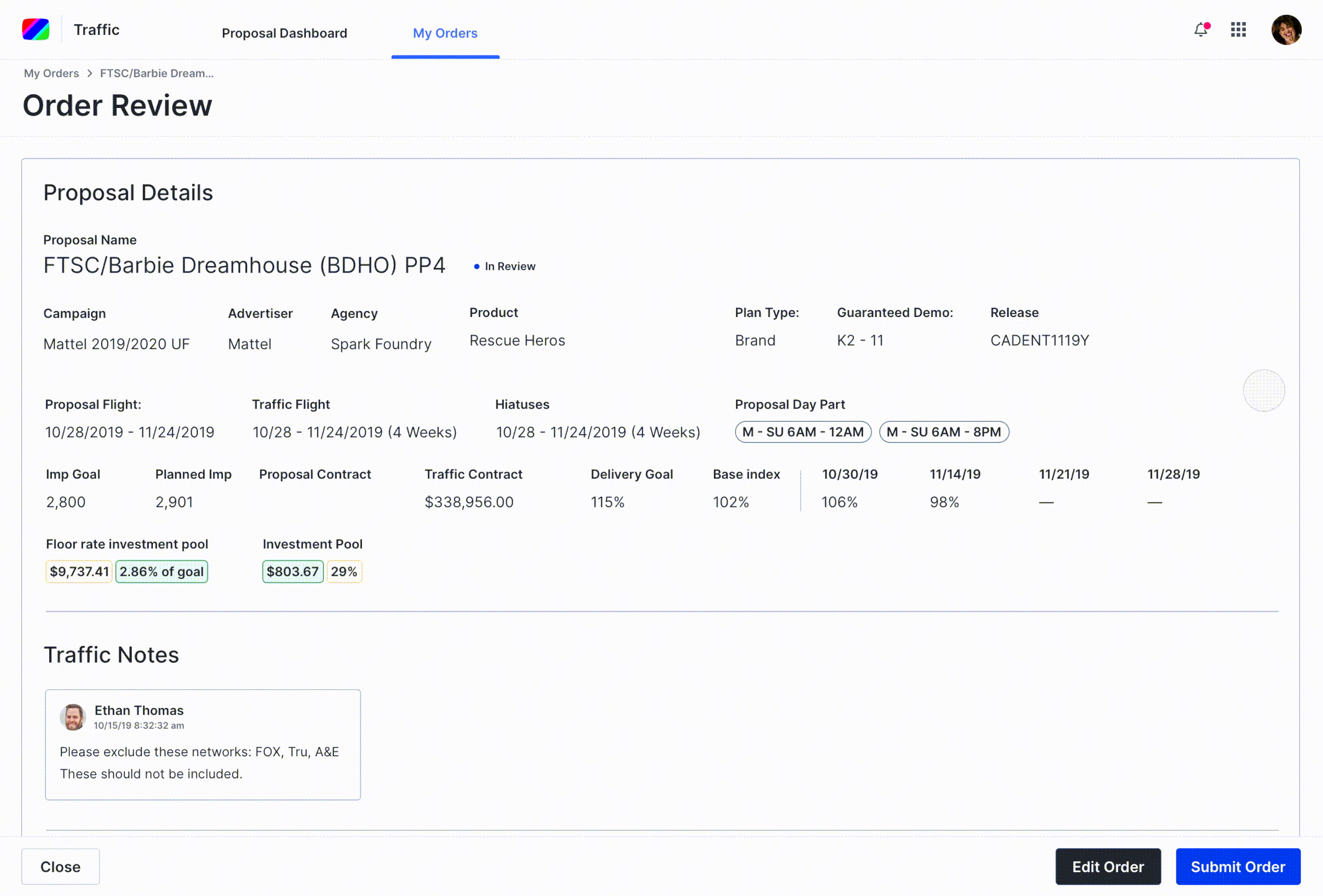UX Case Study
Traffic Order Review system - Cadent TV, Web Application
Introduction
There is never a wrong time to do research. In fact, many forget this train of thought and wait until a project lands on their desk to dig into the details. Here at Cadent TV, along with designing experiences myself, I also manage the UX design team. A key aspect of our team is we try to be as proactive as we can (if time allows) to try to incorporate research on underserved products that maybe the product organization hasn’t prioritized lately. This is where this case study begins.
Cadent TV helps clients launch television advertising media campaigns from start to end across standard linear cable to addressable television. One of Cadent TV’s web-based products we will be taking a look at is Traffic Composer. This product specifically deals with the creation of traffic orders once a media planner has had a client commit to a fully built media plan (or proposal). The purpose is to place air occurrences, or spots, on certain airtimes on specific networks. Depending on available inventory and how flexible the parameters of an order depict its ability to index well. How well orders index determines how well an order will perform when it comes time to air and how many viewer impressions the order can receive.
Get to the meat & potatoes
So, through ethnographic studies of this product, mainly contextual inquiries, the UX team uncovered a myriad of problems. The one we will be focusing on in this case study will be the traffic order review process and how we ultimately determined to bring it into an all-digital process.
Challenges to Success
Product leadership buy-in - It took work from heuristic reviews to engineering benefits and team cooperation to make this project come to fruition. Cadent TV’s operation teams were amazing champions in this effort by providing proof that this process creates difficult bottlenecks for the media planning team to downstream teams that need to release orders for runtime that deal with extensive lead times.
Dealing with multiple organizational teams to help with prioritization of engineering work.
• • •
Problem(s) with the current Order review experience
The Team that handles most of the traffic order creation for the business is made up of about 8 media planners including the team manager. This team is essential to the operation of the business and when they are slowed down or blocked it creates a bottleneck for other downstream operation teams. Here are some of the problems the team and I found when conducting the studies that we wanted to resolve:
Large amounts of manual checks and balances on traffic order printouts - not digital.
Manually checking coexisting reports in outside products like excel to review aspects of traffic order printout.
Physical order printouts being handed around the team - have been misplaced or lost before.
A lot of back and forth in and out of the system between manager and planner.
Order printout is dense with hard-to-read comma-separated copy and small text.
Lack of system communication between products (content restrictions).
• • •
Project Goals
How might we shift the paradigm of the order review process by exchanging today’s analog process for a more digital experience to eliminate risk and reduce cost?
How might we integrate external assets like coexisting reports to make sure the media planner’s experience is all-inclusive?
How might we streamline the visibility of who has worked on specific orders and allow for more digital touchpoints between manager and planner?
How might we create connection lines to other product databases to help automate frustrating areas of the experience?
Approach
Here’s a quick overview of the activities and stages of the project.
Discovery
When the team went into the studies we didn’t have many conceived notions other than “Traffic Composer could use some love”. This was very much a dig in and see what we could find. I advised the team to be observant and to critically analyze every aspect of the experience both in and out of the UI. As stated before there was a myriad of issues and the team felt the order preview process was one that needed solving to make sure our users could work effectively. To be clear there was much more user value than business value in solving this issue. After explaining to the team there might be issues getting buy-in from other stakeholders they decided to fight the odds to push to get this issue resolved.
• • •
What The Team Found
Across all the groupings the team found issues with the order review process. From manually checking each order, editing spots individually, dealing with overbearing advertiser exceptions, and cross-checking them against external reports, this feature checked the box as one of the more critical issues the media planning team had to face every single day.
Media Planner quotes…
“Sometimes I don’t get to work on the same order I started. So, I have to reread through the order to see what was done and why. ”
“Sometimes we miss things; we are human. That’s why we cross-reference these other reports...”
“If there is a lot of back and forth on an order it can be delayed getting on air”
“We have lost traffic orders in the past”
Current User Flow
The current user flow for traffic order is shown below. Most the experience is conduct outside the system with the exception of making prescribed changes or correction by the media planning manager. You can see the room for human error and the potential for arbitrary changes.
User Journey Map
Through each touchpoint of our user’s journey, we established major pain points. This allowed us to understand where we could innovate the experience and to what level of effort.
User Personas
Even with such a small user base, the UX team was able to distinguish two personas within the internal operations team.
Where The Team Focused
Making the traffic order completely digital.
Honed in on in-app order submission and approval flow to avoid cumbersome printouts.
Develop a clear, familiar, and easy-to-read hierarchy for traffic order review.
Allow visibility into who has worked in what order and make order corrections contextual.
Work with multiple product teams to allow connections to be made between applications to carry over store information to allow for automation.
• • •
Our Solutions
Creating an ALL digital Review process
The first part of shaping this new experience was giving the users a dashboard in the UI to see and review submitted/review traffic orders. This location was easily accessible via the top navigation and would serve as a jumping-off point for the rest of the design.
New Traffic Order Review
The new digitized traffic order gave both personas an area to view traffic order content easily and on screen. This new design breaks each section of the traffic order down into an efficient simple-to-read format that is very reminiscent of the existing order creation flow. Some content is expandable to keep scrolling light while still giving the reviewer a way to drill into specifics.
Content Restrictions Connection
Something the design team was able to identify through our research was that Traffic Composer required our users to manually input information over and over again. This would potentially lead to large amounts of time cross-referencing out-of-system documents and tedious data entry. This triggered ideas of creating microservices that would allow for automation. One of the microservices that was created was Cadent TV’s Content Restrictions Service. This allowed traffic composer and other Cadent products to tap into an agency-managed list of content restrictions for each advertiser and brand held within Cadent TV’s database. This new microservice allowed the design team to sunset internally managed excel documents that multiple operation teams accessed and brought this information into Cadent’s system to pave the way for large amounts of automation saving our users time on each traffic order they create and review.
Let’s chat about it
A chat option was added to the framework of the order review page where both the manager and planner can leave comments to one another while the review process is ongoing. This was fixed on the side of the browser to give the user the ability to scroll through the order and leave feedback when needed.
Change Is Sometimes Necessary
Feedback the UX Team received from the media planning team was that the comments felt disjointed from the overall order and it was hard to recognize what section of the traffic order the comment was for. So the team and I went back to the drawing board to rethink how we could attach comments to a specific section of the traffic order and allow those comments to stay visible as the user scrolled down the page but allow the comment to be hidden if needed. These comments would also carry over into the editable version so that the media planner could reference back when making changes. Below is the result and the media planning team was thrilled!
Conclusion
Overall this was a huge win for our users. The UX Team really pushed hard to try and bring a great experience to an underserved team within Cadent TV’s organization. Even with some pushed back from senior product leadership the UX team was able to prove the value of the new feature to its users and even to make points about how it could serve as a way to remove bottlenecks that would potentially plague downstream teams saving countless hours of downtime and increasing client satisfaction.